Ideas for Meaningful Screen Time in Classrooms
 HvWHenry van Wagenberg
HvWHenry van Wagenberg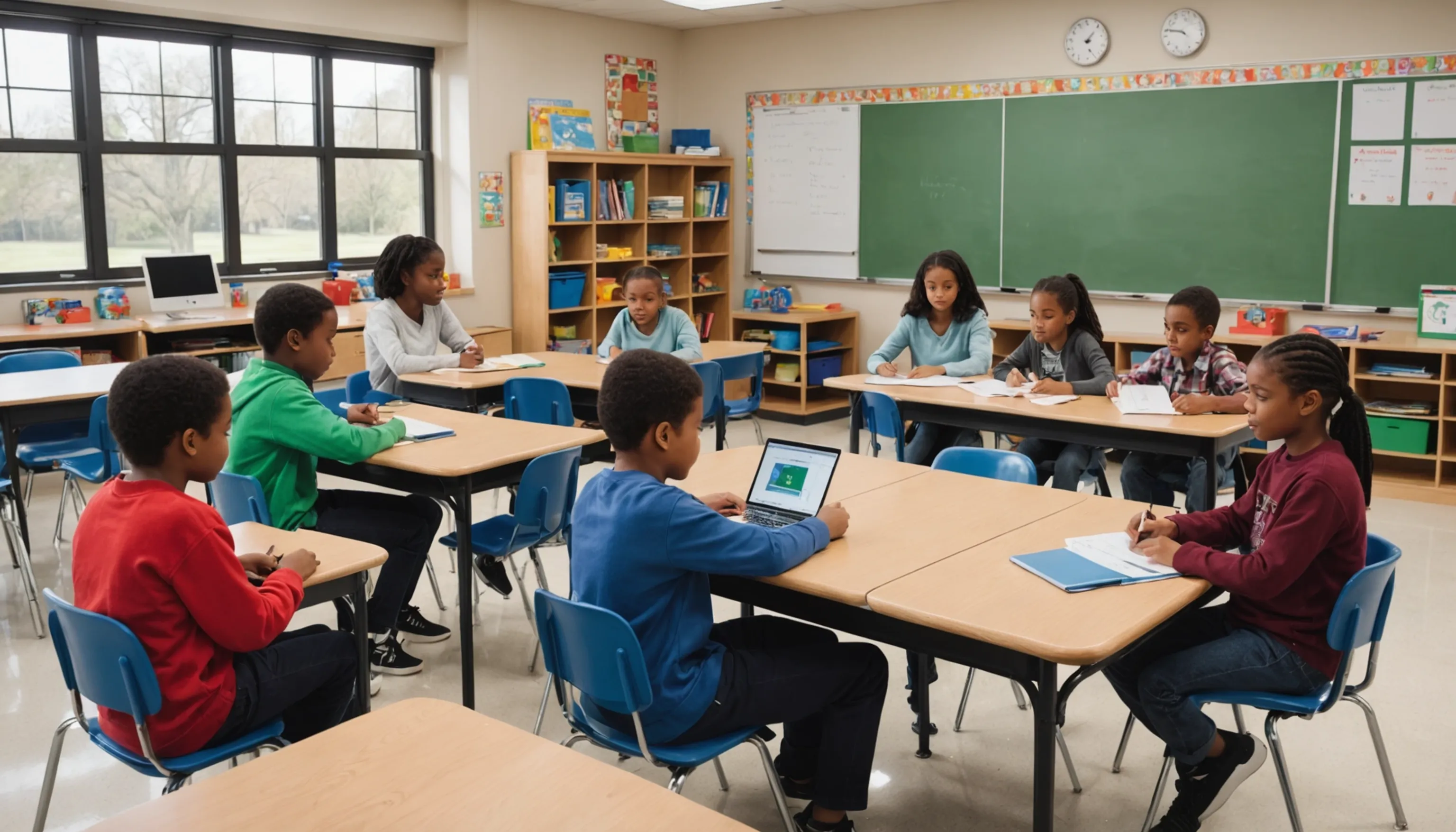
Meaningful Screen Time Activities for Classrooms
Meaningful screen time activities in classrooms can significantly enhance learning experiences. These activities focus on engagement, creativity, and collaboration. For instance, teachers can implement educational games that reinforce core subjects while promoting teamwork among students.
Another effective approach is using interactive presentations, where students create and share content using tools like PowerPoint or Google Slides. Additionally, incorporating discussion forums allows students to voice their opinions and engage with classmates on various topics, fostering a sense of community. Overall, these activities ensure that screen time is productive and enriching.
Educational Apps and Tools for Learning
In today's digital age, educational apps and tools play a vital role in enhancing learning experiences for students. These resources are designed to engage learners and cater to various learning styles, making education more interactive and accessible.
Some popular educational apps include:
- Khan Academy: Offers a wide range of subjects with instructional videos and practice exercises.
- Quizlet: Allows students to create and study flashcards, enhancing memory retention.
- Nearpod: Facilitates interactive lessons with real-time assessments and student engagement.
- Edmodo: A social learning platform that connects students and teachers for collaboration and communication.
- Duolingo: An engaging app for learning new languages through fun exercises and games.
Moreover, tools like Google Classroom streamline assignment management and communication between teachers and students. They enable educators to share resources, provide feedback, and monitor student progress effectively.
Integrating these apps into the classroom not only makes learning enjoyable but also encourages students to take ownership of their education. By utilizing technology, teachers can create a more dynamic learning environment that fosters curiosity and critical thinking.
Ultimately, the right educational apps and tools can transform traditional teaching methods, allowing students to engage actively with the curriculum and collaborate effectively with their peers.
Incorporating Multimedia Projects
Incorporating multimedia projects into the classroom can significantly enhance students' learning experiences by promoting creativity, collaboration, and critical thinking. These projects allow students to engage with content in diverse ways, making learning more dynamic and enjoyable.
Multimedia projects can take various forms, including:
- Video presentations: Students can create videos to demonstrate their understanding of a topic, using tools like iMovie or Adobe Spark. This encourages them to research, script, and edit, thus deepening their knowledge.
- Digital storytelling: By combining text, images, and audio, students can share narratives or historical events, enhancing their storytelling abilities while learning important digital skills.
- Interactive posters: Using tools like Canva or Prezi, students can design visually appealing presentations that combine images, infographics, and text, making their work more engaging.
- Podcasts: Students can produce audio content on various subjects, fostering their communication skills and encouraging them to articulate their ideas clearly.
These projects not only allow students to express their creativity but also help them develop essential skills such as teamwork, time management, and digital literacy. By collaborating on multimedia projects, students learn to value diverse perspectives and work together to achieve common goals.
Ultimately, integrating multimedia projects into the curriculum prepares students for the demands of the 21st-century workforce, where creativity and technology play crucial roles in success.

Virtual Field Trips and Experiences
Virtual field trips and experiences have revolutionized the way students learn about the world beyond their classroom walls. These immersive experiences provide opportunities for exploration and discovery, allowing students to engage with diverse cultures, environments, and historical landmarks, all from the comfort of their classroom.
Many educational platforms offer virtual field trips that cater to various subjects. For instance:
- Google Arts & Culture: This platform allows students to explore museums, galleries, and cultural sites around the globe, offering interactive exhibits and high-resolution images.
- National Geographic: Provides virtual tours of national parks and wildlife reserves, helping students learn about ecosystems and conservation efforts.
- Discovery Education: Offers a range of virtual field trips that cover topics from space exploration to ancient civilizations, enhancing the curriculum with engaging multimedia content.
These virtual experiences can also be enhanced through live interactions with experts, such as zookeepers or historians, providing students with unique insights and fostering a deeper understanding of the subject matter. Furthermore, virtual reality (VR) technology can transport students to places they may never have the chance to visit in person, such as the depths of the ocean or the surface of Mars.
By incorporating virtual field trips into the curriculum, educators can spark students' curiosity and promote a love for learning. These experiences broaden their horizons and encourage them to think critically about the world around them, making education more relevant and impactful.
Promoting Digital Literacy Skills
Promoting digital literacy skills in the classroom is essential for preparing students for a technology-driven world. Digital literacy encompasses the ability to find, evaluate, and communicate information effectively using digital tools. Educators can foster these skills through various activities, such as:
- Research projects: Teaching students how to assess the credibility of online sources.
- Online collaboration: Utilizing platforms like Google Docs for group work, encouraging effective communication.
- Media creation: Involving students in creating blogs, videos, or presentations to express their ideas.
By embedding digital literacy into the curriculum, educators empower students to navigate the digital landscape confidently.
Teaching Responsible Online Behavior
Teaching responsible online behavior is crucial in today's digital landscape, where students are increasingly exposed to technology and the internet. As educators, it is our responsibility to guide students in understanding the importance of their actions online and the potential consequences they may face.
To instill responsible online behavior, educators can implement the following strategies:
- Digital Citizenship Curriculum: Introduce lessons on the principles of digital citizenship, covering topics such as online etiquette, privacy, and the impact of digital footprints. Resources like Common Sense Education provide comprehensive materials for teaching these concepts.
- Role-Playing Scenarios: Engage students in role-playing exercises that simulate real-life online situations, such as responding to cyberbullying or sharing personal information. This hands-on approach helps students practice appropriate responses in a safe environment.
- Discussion and Reflection: Facilitate open discussions about online experiences, encouraging students to share their thoughts and concerns. Reflecting on these discussions helps students develop critical thinking skills and understand the implications of their online behavior.
- Modeling Behavior: Teachers should model responsible online behavior themselves, demonstrating how to interact positively and respectfully in digital spaces.
By incorporating these strategies into the curriculum, educators can help students navigate the digital world with integrity and respect. Ultimately, fostering responsible online behavior not only protects students but also prepares them to become conscientious digital citizens who contribute positively to their online communities.

Encouraging Critical Thinking with Online Resources
Encouraging critical thinking through online resources is essential for developing students' analytical skills and enabling them to navigate the vast information available on the internet. As educators, we can guide students in evaluating sources, questioning content, and forming their own opinions.
To promote critical thinking, consider implementing the following strategies:
- Source Evaluation: Teach students how to assess the credibility of online resources by examining the author's qualifications, publication date, and potential biases. Tools like FactCheck.org and Snopes can help students practice verifying information.
- Discussion Forums: Create online discussion boards where students can share their thoughts on various topics, encouraging them to support their opinions with evidence from credible sources. This promotes respectful debate and helps students articulate their viewpoints.
- Research Projects: Assign projects that require students to explore a topic using multiple online resources. Encourage them to compare perspectives and synthesize information to form their conclusions, fostering deeper understanding.
- Critical Media Literacy: Teach students to analyze media messages and understand the techniques used to influence audiences. This can include examining advertisements, news articles, and social media posts.
By incorporating these strategies into the curriculum, educators can help students develop critical thinking skills that are crucial for success in today's information-rich world. Ultimately, fostering critical thinking empowers students to become informed, independent thinkers who can navigate online resources with discernment.
Using Technology for Collaborative Learning
Using technology for collaborative learning enhances student engagement and fosters teamwork skills. By integrating digital tools into group projects, educators can create dynamic learning environments where students work together effectively.
Platforms like Google Workspace and Microsoft Teams allow students to collaborate in real time, sharing documents, presentations, and feedback seamlessly. This encourages open communication and helps students learn from one another. Additionally, tools like Padlet and Trello facilitate brainstorming and project management, making it easier for teams to organize their ideas and track progress.
Moreover, incorporating online discussion forums can provide students with a space to explore different perspectives and deepen their understanding of various topics. By leveraging technology for collaborative learning, educators can prepare students for the demands of the 21st-century workforce, where teamwork and effective communication are essential.
Group Projects Using Online Platforms
Group projects using online platforms have transformed the way students collaborate and engage with their peers. These platforms facilitate communication, organization, and creativity, making group work more efficient and productive. By leveraging technology, educators can enhance the learning experience and prepare students for real-world teamwork.
Some effective online platforms for group projects include:
- Google Workspace: With tools like Google Docs, Sheets, and Slides, students can collaborate in real time, making edits and providing feedback instantly. This allows for seamless teamwork and encourages equal participation.
- Microsoft Teams: This platform combines chat, video conferencing, and file sharing, enabling students to communicate effectively and stay organized throughout the project.
- Slack: Known for its user-friendly interface, Slack allows students to create channels for specific projects, share files, and manage tasks efficiently.
- Trello: Trello is a project management tool that helps students visualize their progress with boards, lists, and cards, making it easy to assign tasks and track deadlines.
Integrating these online platforms into the classroom encourages collaboration and fosters essential skills such as communication, problem-solving, and time management. Additionally, it provides students with the opportunity to develop digital literacy skills that are critical in today’s technology-driven workforce.
Ultimately, group projects using online platforms not only enhance learning but also prepare students for the collaborative nature of future work environments.
Peer Review and Feedback through Digital Tools
Peer review and feedback through digital tools play a crucial role in enhancing students' learning experiences and promoting critical thinking. By incorporating technology into the peer review process, educators can facilitate more effective communication, collaboration, and constructive criticism among students.
Digital platforms such as Google Docs and Peergrade allow students to share their work easily and provide feedback in real time. This process not only fosters accountability but also encourages students to reflect on their own work while considering the perspectives of their peers. By using commenting features, students can highlight specific areas of strength and suggest improvements, creating a supportive learning environment.
Moreover, tools like Turnitin and Edmodo can help educators manage the peer review process more effectively. Turnitin checks for originality, while Edmodo facilitates discussions and feedback cycles, ensuring that students receive valuable insights.
Encouraging peer review through digital tools also teaches students essential skills, such as providing constructive criticism and accepting feedback gracefully. These skills are vital for their future academic and professional endeavors.
Ultimately, integrating peer review and feedback through digital tools not only enhances the quality of student work but also fosters a culture of collaboration and continuous improvement, preparing students for success in an increasingly interconnected world.
